Palworld, the game that brings together the unexpected combination of “Pokemons wielding guns,” has taken the gaming world by storm. With over 1 million copies sold in less than eight hours of its Early Access release on Steam, it’s clear that players are drawn to its unique blend of monster-capturing, training, and survival/crafting.
Since Palworld is best experienced in a co-op setting with friends, ensuring a smooth connection is key. If you’ve convinced your real-life “pals” to jump into the world of Palworld with you, here’s a quick guide on how to check your ping in-game!
Palworld: How to Check Your Ping
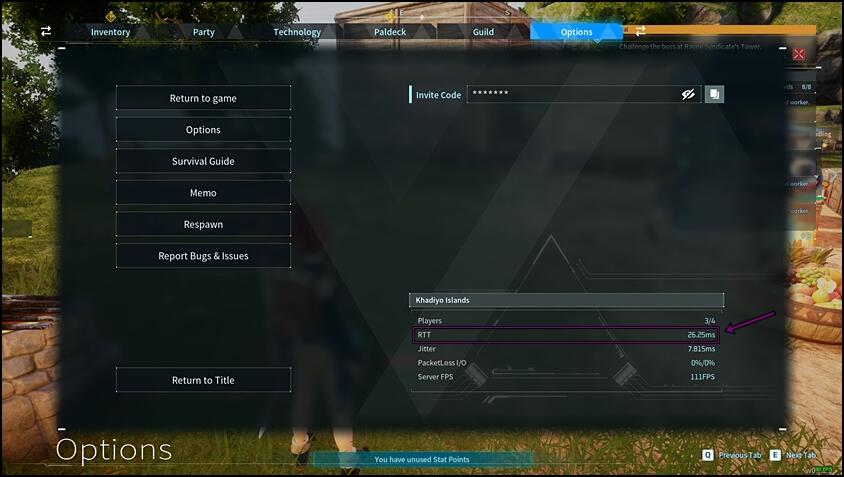
Checking your ping in Palworld is quite simple. Follow these steps:
- Press ‘Esc’: While in the game, press the ‘Esc’ key to access the menu.
- Go to ‘Options’: Navigate to the ‘Options’ tab within the menu.
- Check the Bottom Right Window: Look for the window in the bottom right of the Options tab. Here, you’ll find the ‘RTT‘ value, which essentially represents your ping to the host.
- If you’ve joined a friend’s Palworld world through an invite code, the RTT value reflects the latency of your connection with your friend.
- If you’re playing on a community server, the RTT value represents your ping to that server.
Note: If you happen to be the host of the game, your “connection latency” is practically nil, so there won’t be a value for you.
If you’re hungry for more Palworld tips and tricks, click here to explore our latest guides!
And that’s it! Checking your ping in Palworld is as simple as navigating through the in-game menu and glancing at the RTT value. Now, armed with this information, you can ensure a smooth, cooperative gaming experience with your pals!

