Detach Silencer CS2 – It’s been nearly two weeks since the much-anticipated Counter-Strike 2 exited from the Limited Test to a full-fledged release on Steam. Despite some lingering bugs and issues like hitbox and hit-registration concerns, the game remains a significant upgrade over its predecessor, CS:GO. I’ve been thoroughly enjoying my time inspecting skins playing with my squad regularly every night! However, you might have noticed that suddenly, you can’t seem to detach the silencer on your M4A1-S or USP-S, something we’ve been able to do since the days of CS1.6 and CS:S. Let’s get that fixed!
CS2: How to Enable/Disable Silencer Removal

First and foremost, I must clarify that the inability to detach the silencer from your weapons, as easily as we could with a right-click in CS:GO, is not a glitch or bug in CS2. It’s actually a deliberate feature introduced by the developers in response to player feedback about accidental silencer removal during active gunfights. Here’s how you can adjust this setting:
- Launch CS2.
- Click the cogwheel icon at the top left to open the Settings menu.
- Navigate to the ‘Game’ tab.
- Scroll down until you find ‘Item’.
- The fourth option is what you’re looking for: “Detach Silencer on M4A1-S and USP-S.”
- Change this setting from ‘Disabled’ to ‘Secondary Fire.’
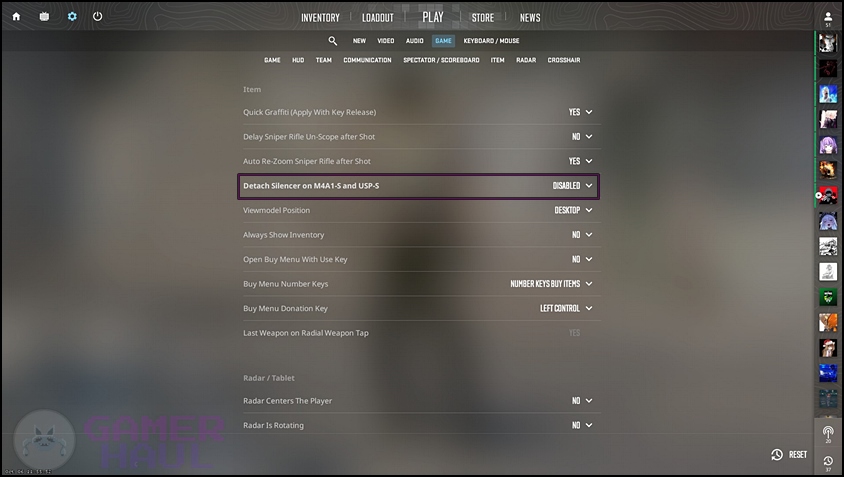
With this change, the next time you’re on the CT side and wielding a USP-S or M4A1-S, you’ll be able to detach the weapon’s suppressor by pressing your secondary fire button (Right-Click).
Console Command for Detaching Silensor
If you prefer a quicker method, you can use the Developer Console (enable it in Settings > Game) to modify this setting without scrolling through the Settings menu every time.
The console command is: cl_silencer_mode [1 or 0]
- Use 1 for ‘Secondary Fire.’
- Use 0 to keep it ‘Disabled.’
You can even search for this setting, or any other setting for that matter, by using the new search button within the settings menu. It’s the first magnifying icon next to the ‘New’ tab.
That’s all there is to it! Click here for more awesome guides.

